Working from home has become more than a trend—it’s a new normal. For professionals with prosthetic limbs, especially upper-limb prosthetics, remote work offers both freedom and flexibility. Yet, it also brings unique challenges. Setting up a workspace that’s both comfortable and functional takes thoughtful planning.
A well-designed remote work setup can make daily tasks smoother, reduce fatigue, and increase focus. The right keyboard, mouse, or stand can turn frustration into ease and transform long work hours into comfortable, productive sessions.
At RoboBionics, we’ve met countless prosthetic users who balance their careers, studies, and creative work from home. Many of them have shared insights about what works best—how a small change in desk height, a softer wrist rest, or a well-placed laptop stand can make all the difference.
This guide combines those real-life experiences with practical tips to help you create your ideal home workspace. You’ll learn how to choose the right tools, adapt your setup for comfort, and work confidently with your prosthetic every day.
Building the Right Workspace
Choosing the Perfect Spot

The first step to creating a comfortable remote work setup is choosing where you’ll spend most of your day. Pick a space that feels quiet, airy, and naturally lit. Light has a direct effect on your focus, and sitting near a window can help your eyes stay relaxed.
Avoid corners that feel dark or cramped. Your workspace should feel open and uncluttered. A small table near a window or a corner with good ventilation is often enough to begin with.
If you use a prosthetic hand or arm, choose a spot with enough space on both sides of your chair. This prevents bumps or restrictions when moving your arm. A little room for flexibility goes a long way in staying relaxed throughout the day.
Setting the Right Table Height
A desk that’s too high or too low can cause shoulder or arm strain, especially for people using upper-limb prosthetics. Ideally, the table should be at elbow level when you sit upright. This allows your arms to rest comfortably without reaching or bending too much.
If your desk isn’t adjustable, use cushions or height risers under your chair to align your arms with the tabletop. For prosthetic users, a flat, stable surface helps you maintain better control while typing or writing.
Keep only essential items on your desk—your computer, keyboard, mouse, and maybe a notebook or cup of water. A clear workspace means smoother movements and fewer distractions.
Managing Wires and Clutter
Cables and accessories often get tangled and create unnecessary stress. For prosthetic users, loose wires can also interfere with movement or snag on the prosthetic arm.
Use simple cable clips or organizers to route wires neatly behind your desk. Wireless devices like keyboards and mice are especially helpful—they reduce clutter and increase freedom of motion.
If you use charging cords for your prosthetic or other devices, keep a dedicated plug point near your desk. This way, you can connect them easily without bending or stretching.
Lighting That Works for You
Proper lighting reduces eye strain and improves concentration. Natural light is the best, but if you work in the evenings or in low-light rooms, invest in a soft desk lamp.
Avoid harsh overhead lights that create glare on screens. Adjustable LED lamps with warm tones mimic daylight and keep your eyes comfortable.
For prosthetic users, a well-lit workspace also makes it easier to align objects, operate small buttons, and handle tasks like writing or sketching. Balance is everything—bright enough to see clearly, yet soft enough to stay soothing.
Ergonomics and Body Positioning
The Importance of Good Posture
Good posture is the foundation of a healthy remote work setup. Sit straight with your back supported, shoulders relaxed, and feet flat on the ground. This position prevents fatigue and helps you work longer without strain.
If you use a prosthetic arm, balance is key. Adjust your chair height so that both shoulders stay level. Avoid leaning too much on one side—it can cause uneven tension in your neck and back.
Keep your elbows close to your body while typing or using a mouse. When your arms rest naturally, your prosthetic can move smoothly without added pressure.
Choosing the Right Chair
A good chair supports both your spine and your working posture. Choose one with adjustable height, backrest, and armrests. The seat should be firm enough to hold you upright but soft enough to feel comfortable during long hours.
If you use a prosthetic limb, adjustable armrests help balance your body weight and prevent unnecessary strain. Some users prefer removing one armrest if it interferes with movement—find what feels most natural.
Lumbar support is another small but important detail. It keeps your lower back aligned and reduces stiffness after long sessions.
Adjusting Screen Position
Your computer screen should be at eye level, about an arm’s length away. Looking down or up for too long strains your neck and shoulders.
If you’re using a laptop, elevate it using a stand or a few books to bring it to the right height. This simple adjustment improves posture instantly.
For prosthetic users, correct screen height also reduces unnecessary arm movements. When your arms stay at a relaxed angle, you maintain better precision and control over your device.
Balancing Comfort and Function
Ergonomics isn’t about fancy equipment—it’s about how your body feels while working. If you start feeling stiff or tired, take a short break. Move your neck, rotate your wrists, and stretch your shoulders gently.
These micro-breaks improve blood circulation and prevent strain. For prosthetic users, regular movement helps maintain comfort and keeps the socket area dry.
The goal is to find your body’s rhythm. A workspace that supports your natural posture keeps you productive without exhausting you.
Keyboards for Prosthetic Users
Finding the Right Fit

Keyboards come in many styles, and choosing the right one makes a huge difference. For people using prosthetic hands, comfort and adaptability matter more than size or brand.
Compact keyboards with fewer keys can be easier to navigate. They reduce the distance your prosthetic hand needs to move, which helps with precision and speed.
Mechanical keyboards offer tactile feedback—a slight click when a key is pressed—which helps you feel your actions better. Many prosthetic users find this useful because it gives sensory confirmation even without natural touch.
Split and Ergonomic Keyboards
Split keyboards are designed with two separate halves that angle slightly outward. This shape supports natural arm movement and reduces shoulder tension.
For prosthetic users, these keyboards allow a more comfortable typing posture. You can position each half where it feels right—especially useful if your prosthetic arm prefers a different angle from your natural hand.
Some models are adjustable, letting you change the spacing or tilt for better comfort. These small customizations make long work hours much easier.
Low-Force and Soft-Touch Options
Typing can be tiring if the keys require too much pressure. Low-force keyboards, where keys respond to light touch, help reduce fatigue.
This design benefits prosthetic users because it requires less grip strength and smoother finger control. Soft-touch silicone keys also provide stability, helping you avoid accidental double presses.
If your prosthetic uses a mechanical or adaptive hand like Grippy, experiment with keyboard sensitivity. Start with gentle pressure and adjust your typing rhythm gradually. Over time, your movements will feel natural.
One-Hand and Adaptive Typing Techniques
If you primarily use one hand, adaptive keyboards can make typing more efficient. Some come with larger keys or built-in word prediction software that speeds up writing.
You can also use on-screen keyboards, speech-to-text tools, or shortcut programs to reduce repetitive typing. These options help maintain workflow without causing physical strain.
Practice builds speed. Whether you’re typing with your prosthetic, natural hand, or both, consistency helps refine your control and coordination.
Wireless Keyboards for Flexibility
Wireless keyboards give you more freedom to adjust your workspace. You can move them closer, tilt them at an angle, or switch hands if needed.
For prosthetic users, this flexibility is invaluable. It eliminates tangled cords and allows for quick repositioning during long sessions.
When choosing one, ensure it has a stable connection and responsive keys. Bluetooth models are great for laptops, while USB receivers work best for desktops.
Mice and Cursor Control
Choosing a Comfortable Mouse
A good mouse should feel like an extension of your hand—or your prosthetic. Comfort, shape, and control are what matter most.
Look for a mouse that fits naturally in your grip. If your prosthetic uses a specific grasping motion, test a few shapes to see which one feels most secure. Some prefer a rounded design, while others find vertical mice more natural.
A lightweight model can also help reduce strain, especially if your prosthetic has limited wrist flexibility.
Vertical and Trackball Mice
Vertical mice are designed to keep your wrist in a handshake position, reducing tension on the forearm. For many prosthetic users, this neutral grip feels smoother and more stable.
Trackball mice, on the other hand, stay still on the desk—you move the cursor by rolling a small ball with your fingers or palm. This is great for people who prefer less wrist movement or have a stationary prosthetic setup.
Both styles offer excellent alternatives to the traditional flat mouse and can make long hours of computer work much easier on your joints.
Sensitivity and Customization
Modern mice allow you to adjust sensitivity—how far the cursor moves with each motion. For prosthetic users, finding the right setting is crucial.
A higher sensitivity means smaller physical movements control larger screen distances, which reduces strain. Spend time experimenting with these settings until the cursor feels natural to your pace.
Some mice also let you reprogram buttons for shortcuts, like copy, paste, or undo. This minimizes repetitive actions and increases productivity.
Touchpads and Alternatives
Touchpads are common in laptops, but not everyone finds them comfortable. If your prosthetic doesn’t interact easily with touch surfaces, use an external mouse instead.
However, some users prefer trackpads because they require minimal grip. Using gentle pressure with your prosthetic’s fingers or even stylus-like tips can make navigation smooth.
Voice commands are another valuable tool. Most modern systems let you move cursors, click items, or open programs using simple speech inputs. This blend of technology and adaptability ensures every task feels effortless.
Stands, Screens, and Desk Organization
Laptop Stands and Eye-Level Comfort
Working long hours with your laptop placed flat on a desk can strain your neck, shoulders, and back. For prosthetic users, this position can also create awkward angles for arm movement. A laptop stand instantly improves this.
The goal is simple: your screen should be at eye level, and your arms should rest comfortably while typing. Adjustable stands make this easy—they raise your laptop height without adding bulk.
If you use an external keyboard and mouse, you can keep the laptop slightly farther back. This creates a cleaner workspace and gives your prosthetic more space for natural movement.
Lightweight, foldable stands are ideal if you move between rooms or travel frequently. Many also come with anti-slip grips to keep your device stable during long sessions.
Monitor Stands for Desktop Users
If you work with a desktop or external monitor, invest in a sturdy monitor stand. The correct screen height not only improves posture but also reduces pressure on the neck and upper back.
Keep your monitor directly in front of you—not to the side—to prevent constant twisting. The top edge of the screen should be roughly at eye level when you sit upright.
For dual-monitor setups, ensure both screens are aligned evenly. If your prosthetic limits rotation, having one primary screen directly ahead makes work smoother.
Cable holes or built-in organizers in some stands can also reduce clutter. A clean desk boosts productivity and reduces distractions.
Organizing Desk Essentials
Your workspace should feel light, not crowded. Keep only what you use daily—your keyboard, mouse, notebook, charger, and maybe a cup of water.
Use small trays or containers to store stationery. For prosthetic users, easy accessibility matters; place items where you can reach them without leaning too far.
Keep your prosthetic charger, extra liners, and cleaning cloths in a small drawer nearby. This ensures you can care for your device without interrupting work.
A neat desk also reduces the risk of accidentally bumping or dropping your prosthetic accessories. Simplicity and structure make the biggest difference.
Maintaining Proper Distance
When everything is placed correctly—screen, keyboard, and chair—you should feel balanced. Your elbows should rest close to your body, wrists straight, and eyes level with the top of your screen.
Keep your keyboard and mouse about 10–15 cm from the desk edge. This allows you to rest your wrists lightly without pressure.
If your prosthetic has an adjustable wrist angle, experiment until you find a comfortable typing posture. The less strain your arm experiences, the longer you can work efficiently.
Adapting Prosthetics for Remote Work
Calibrating Grip and Motion

Modern prosthetics, like the Grippy Bionic Hand, use myoelectric sensors to respond to muscle signals. For remote work, this precision becomes especially important.
Before you begin typing or using a mouse, spend a few minutes calibrating your grip. Open and close your prosthetic hand a few times to ensure the sensors are aligned and responsive.
If you notice stiffness or delayed response, gently reposition your prosthetic or check for skin moisture under the socket. A dry, secure fit improves accuracy and prevents misalignment during typing.
You can also adjust the grip sensitivity on most prosthetics. If you’re handling delicate items like pens or styluses, a lighter grip setting gives better control.
Switching Between Work Modes
Different tasks require different levels of control. Typing, drawing, and clicking each engage your prosthetic differently.
When typing, you may prefer a relaxed mode where your hand moves minimally. For design or editing work, activating precision mode helps with finer control.
If your prosthetic allows multiple grip types, experiment with them—pinch grips for clicking, tripod grips for writing, and relaxed grips for resting. Switching between these helps prevent fatigue and improves long-term comfort.
Using Support Accessories
Some prosthetic users find it helpful to use arm supports or cushions during long hours. These soft rests take pressure off the shoulder and keep the prosthetic stable.
Adjustable forearm supports that clamp onto the desk are great for balancing the prosthetic’s weight. They move with your arm and reduce strain from extended mouse or keyboard use.
If your socket area gets warm or damp during work, take short breaks to wipe and air it out. Keeping the skin dry prevents irritation and helps maintain comfort throughout the day.
Troubleshooting Daily Challenges
It’s normal to face small hiccups while adjusting to new equipment or routines. The key is patience and problem-solving.
If typing feels uneven, check whether your prosthetic or keyboard angle is off. Sometimes, even a small shift in desk position can make movement smoother.
For myoelectric users, ensure your sensors are clean and free from lotion or oil. These can affect how well your prosthetic reads muscle signals.
End each workday by cleaning your prosthetic’s outer surface with a dry cloth. Keeping it dust-free maintains responsiveness and extends lifespan.
Healthy Work Habits for Comfort and Focus
The Importance of Breaks
Sitting too long in one position can cause stiffness, especially around the shoulders and back. Set a timer to remind yourself to stand, stretch, and move every hour.
These short breaks refresh your muscles and improve blood flow. For prosthetic users, they also help release pressure from the socket area.
During breaks, you can gently stretch your neck, rotate your wrists, and take a few deep breaths. Movement keeps your energy stable and your focus sharp.
Keeping the Socket Area Clean
During long work hours, sweat can build up under the prosthetic socket, especially in warm climates. Take a few minutes mid-day to remove your prosthetic, clean the skin, and let it dry.
Use a soft, non-alcoholic wipe or damp cloth to remove moisture. Then reattach your prosthetic when your skin feels fresh.
This simple habit prevents rashes, odor, and discomfort. If your liner gets damp often, keep a spare one ready to switch.
Managing Eye and Neck Fatigue
Staring at a screen for hours affects your eyes and neck. The 20-20-20 rule helps—every 20 minutes, look 20 feet away for 20 seconds. It relaxes your eye muscles naturally.
Adjusting screen brightness and contrast also helps. Avoid extreme glare or dimness; your eyes should never feel strained.
To reduce neck pain, ensure your monitor is directly in front of you, not angled. Keeping your chin parallel to the floor aligns your posture correctly.
For prosthetic users, these adjustments also keep shoulders level and prevent imbalance.
Balancing Work and Wellness
Remote work often blurs the line between home and office. Set clear boundaries. Start and end your day at fixed times to avoid burnout.
Create a small ritual to mark the end of your workday—maybe turning off your laptop, stretching, or cleaning your desk. This signals your mind that work is done.
Eat regular meals and stay hydrated. Skipping breaks or rushing through lunch only adds fatigue. A healthy body supports better focus and smoother prosthetic use.
Personalizing Your Space
A workspace should feel like yours. Add small touches—a plant, framed photo, or soft lamp—that bring comfort. A pleasant environment encourages calm and consistency.
Choose colors and textures that relax you. Warm tones and natural materials often create a soothing effect.
If you use multiple devices, organize them intuitively. Keep your prosthetic charger, cleaning cloth, and accessories nearby but tidy. Small touches of organization keep your workflow smooth.
Long-Term Setup Maintenance
Keeping Your Equipment in Good Shape
A good workspace is not built overnight—it’s maintained daily. Every few weeks, take a moment to check your tools and furniture. Are the screws on your chair tight? Is your keyboard dusty? Small checks prevent bigger issues later.
Dust and dirt can quietly affect your prosthetic’s performance, especially near sensors or joints. Use a microfiber cloth to clean your keyboard, mouse, and desk. For electronic prosthetics like Grippy, wipe gently with a slightly damp cloth and dry completely before use.
If you notice your prosthetic reacting slower or feeling less comfortable, inspect the socket liner for wear. Replacing liners regularly ensures a snug, pain-free fit and prevents odor or bacterial buildup.
A clean, well-maintained workspace not only feels better but also motivates you to sit down and work each day.
Adjusting with Time
Your needs evolve as you get used to your prosthetic and your job. Don’t hesitate to modify your setup when something doesn’t feel right anymore.
Maybe your work hours have increased, and you need a more ergonomic chair. Or your prosthetic’s grip has improved, letting you use a smaller mouse. Change is natural. What’s comfortable today may need an update in a few months.
Schedule a short self-review of your setup every quarter. Take note of what feels easy, what feels tiring, and what needs fixing. This simple habit ensures you stay comfortable and productive for years.
Caring for Technology
Wireless devices like keyboards and mice need regular charging or battery checks. A sudden power loss in the middle of work can be frustrating. Make it a habit to charge them overnight or every weekend.
If you work with multiple screens or devices, clean the ports gently and unplug cords once in a while. Loose cables collect dust and may wear out over time.
For prosthetic users, maintaining a reliable power supply is key. Keep your prosthetic’s charger and cables stored safely in a dry, accessible place. Avoid overcharging—unplug once it’s full to preserve battery life.
Storage and Organization
Every tool deserves a home. Keep a drawer or small organizer for your prosthetic accessories—chargers, extra liners, wipes, and maintenance tools.
Labeling these items makes it easy to find what you need quickly, especially during busy workdays. Avoid leaving your prosthetic on the floor or exposed to direct sunlight for long hours.
If you travel for work, invest in a small, padded carrying case for your prosthetic and work accessories. This keeps everything protected and prevents damage during transport.
Productivity and Workflow
Structuring Your Workday
Remote work gives freedom, but without structure, it can easily blur into chaos. Start each day with a short plan. Write down your three main goals—realistic, focused tasks that you can achieve comfortably.
Divide your day into small chunks. Work for about 50 minutes, then take a 10-minute break. This rhythm keeps your mind sharp and your body relaxed.
For prosthetic users, short breaks are especially helpful. Use them to stretch your arm, wipe the socket area, or simply rest your muscles. These pauses prevent fatigue and make long hours more manageable.
End each day by reviewing what you accomplished. It builds satisfaction and helps you start the next morning with clarity.
Tools for Smoother Work
Technology can be your best friend. Explore tools that make your workflow seamless. Speech-to-text software is excellent for prosthetic users who prefer minimizing typing. It allows you to dictate notes, emails, or reports effortlessly.
You can also use shortcut programs that let you control your computer with fewer clicks. For example, assigning common commands like “save” or “paste” to one button on your mouse reduces repetitive motions.
If your prosthetic supports fine control, stylus pens or touch gestures on tablets can replace keyboards for design, writing, or brainstorming tasks. The key is to choose tools that complement your comfort, not challenge it.
Managing Distractions
Working from home brings freedom—but also endless distractions. Keep your workspace separate from your rest area, even if it’s just a small table corner. This mental boundary helps you focus better.
Silence unnecessary notifications during work hours. You can check your phone during breaks instead of letting it interrupt your flow.
If your prosthetic emits sound cues when moving or charging, ensure those tones don’t distract you. Lower the volume if possible, or schedule recharging outside of work hours.
A calm, focused environment lets your prosthetic and mind work in perfect rhythm.
Ergonomic Habits for Efficiency
Efficiency comes not from working faster, but from working smarter. Your body performs best when it’s comfortable and aligned.
Keep your arms close to your sides and wrists neutral when typing. If your prosthetic arm tires quickly, adjust the desk height or try a wrist rest. It’s better to work comfortably for longer than push through pain for short bursts.
Small posture corrections add up. Check your body every few hours—are your shoulders tight? Is your back supported? The more awareness you bring to your body, the better your productivity becomes.
Mental Well-Being and Motivation
Balancing Work and Self-Care

Remote work can sometimes feel isolating. Without the social rhythm of an office, it’s easy to forget to pause, talk, or laugh. Make time to connect with friends or colleagues regularly, even through quick calls.
Self-care doesn’t always mean big gestures. It’s as simple as stepping away from the screen, stretching your fingers, or enjoying a cup of tea. For prosthetic users, caring for your device can also become a mindful act—it’s your link to independence, and maintaining it is a form of self-respect.
Try to end each day with a short transition ritual. It could be changing out of work clothes, cleaning your desk, or just sitting quietly. These small actions tell your mind that work time is over.
Managing Fatigue and Stress
Mental fatigue often builds silently. When you start feeling distracted, restless, or unmotivated, it’s a sign to reset. Step outside, get some air, and breathe deeply.
For prosthetic users, fatigue can also come from maintaining posture or repetitive hand motions. Switching between typing, voice input, and breaks helps manage this.
Use ergonomic supports or cushions if needed. Never ignore discomfort—it’s your body’s way of asking for care.
Stress thrives in clutter and chaos. Keeping your workspace neat, your prosthetic clean, and your routine predictable can calm your mind more than you think.
The Role of Routine in Happiness
Routines bring balance to remote work. They give shape to your day and remove uncertainty. Morning rituals like washing up, charging your prosthetic, or planning your goals set the right mood for productivity.
Evening routines help you unwind. Cleaning your prosthetic, preparing your workspace for tomorrow, or journaling a few lines about your day keeps your thoughts organized.
These small, consistent habits become anchors—reminding you that you’re in control, capable, and progressing at your own pace.
Motivation Through Purpose
Every job has routine days, but your “why” keeps you motivated. Whether you’re building a career, supporting your family, or learning new skills, remind yourself why you started.
Your prosthetic is part of that journey. It’s not a limitation—it’s a tool that expands what you can do. Every keystroke, mouse click, and project completed with your prosthetic is proof of your adaptability.
Celebrate that progress often. Every challenge overcome at your desk represents another layer of resilience built quietly but powerfully.
Thriving in Remote Work as a Prosthetic User
Innovation Meets Independence
Today’s technology makes independence easier than ever. Advanced prosthetics like the Grippy Bionic Hand respond seamlessly to muscle signals, allowing natural movement and fine control.
Its Sense of Touch feature brings tactile feedback—helping you feel pressure and hold objects like pens, cups, or tools with precision. This means you can type, click, or adjust your workspace with confidence.
At RoboBionics, we’ve seen professionals use Grippy to manage entire workdays—from designing graphics to leading virtual meetings—with ease. With thoughtful setup and care, your prosthetic becomes a trusted coworker in every sense.
Designing a Workspace That Grows With You
As your skills and comfort grow, so should your workspace. Add new tools gradually—a second monitor, better chair, or ergonomic wrist pad. Each upgrade enhances your productivity and comfort.
Keep your setup flexible. Rearranging your desk once in a while can refresh your energy and creativity.
If your work involves writing, art, or coding, tailor your space for that purpose. The more personal and functional it feels, the more naturally you’ll work in it.
Staying Connected and Supported
Remote work doesn’t mean working alone. Join online communities of professionals with prosthetics. Sharing ideas, setups, and challenges builds motivation and belonging.
If your workplace offers virtual meetings or training sessions, participate actively. Speak up about accessibility needs—they’re not requests for help, but steps toward inclusion.
Many companies now provide ergonomic consultations for remote workers. Take advantage of these to refine your setup further.
Looking Ahead
The future of remote work belongs to those who can adapt. Prosthetic technology, home ergonomics, and digital flexibility all empower you to work comfortably from anywhere.
Your prosthetic doesn’t limit your ability—it amplifies it. With awareness, proper tools, and care, you can create a workspace that reflects your confidence and capability.
Each day you sit at your desk and work with your prosthetic, you’re not just completing tasks—you’re reshaping what independence looks like.
At RoboBionics, our mission is to help you do exactly that. Through innovations like the Grippy Bionic Hand and personalized support, we make sure technology fits seamlessly into your daily life.
If you’re ready to experience freedom and comfort in your work routine, schedule a free demo at www.robobionics.in/bookdemo.
Because remote work isn’t just about convenience—it’s about empowerment, and with the right prosthetic, every day at your desk can feel effortless, productive, and truly your own.